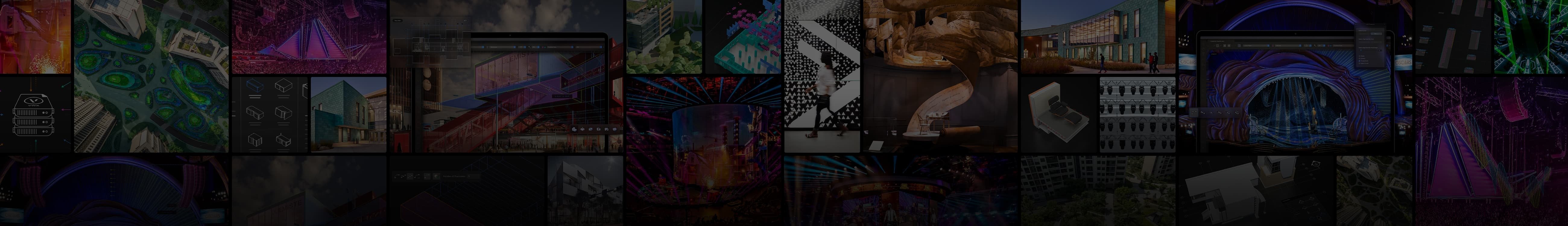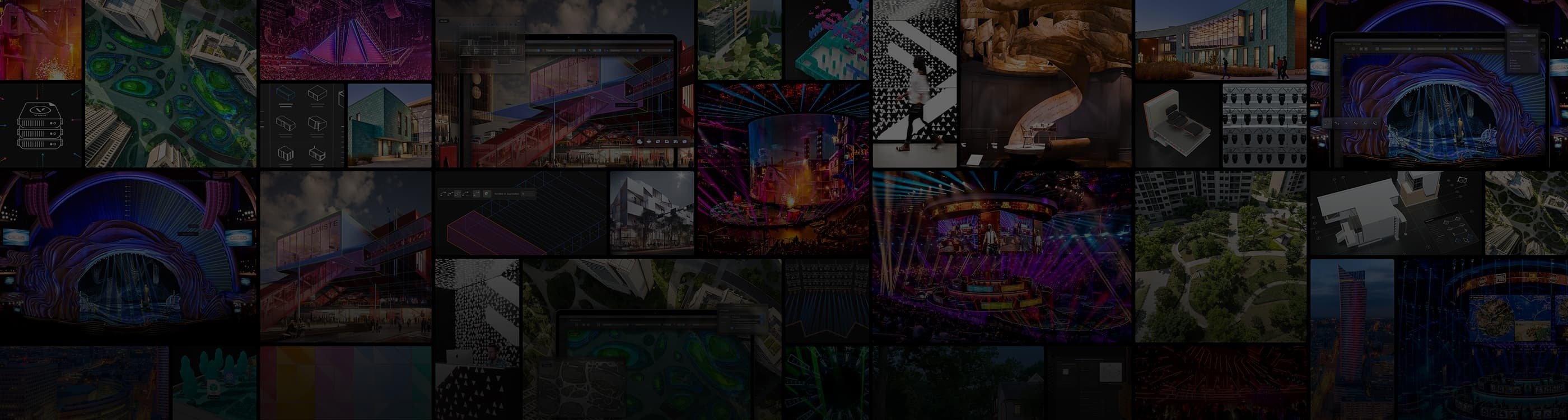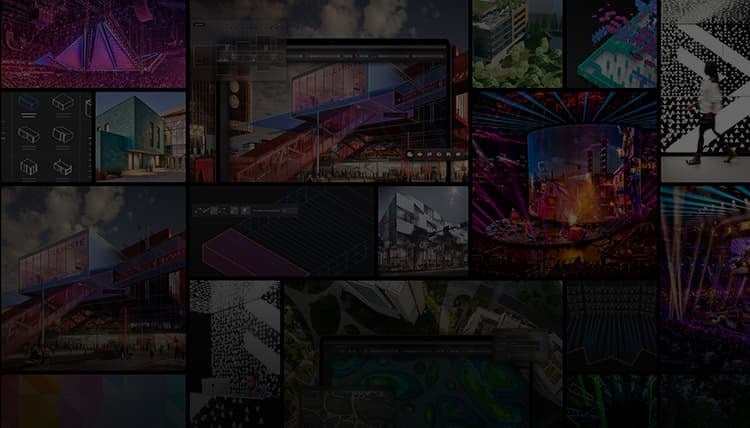Vectorworks in-person training is here!
Special - Register by 12th March for a 20% discount!
Are you new to Vectorworks and want to learn the software from scratch, or do you want to enhance your design skills and take your project to the next level? Then this training is for you!
Vectorworks in-person training is created for all industries.
- Landscape Industry
- Building Industry
VECTORWORKS LANDMARK
Course Information
Date: 26/03/24 - 27/03/24
Time: 9:30 AM - 4:30 PM GMT
Cost: £700.00 - Special £560.00
Location: St Peters House, Oxford Square, Oxford Street, Newbury RG14 1JQ
Description
Learning Objectives
Day 1
- Learn how to Import survey data into Vectorworks Landmark and create a Site Model.
- Understand how to accurately define and manipulate property lines within a Vectorworks Landmark project.
- Explore techniques for creating and manipulating massing models to represent buildings and structures in the landscape.
- Incorporate existing trees into the design, considering their impact on the landscape.
- Learn to use the Heliodon tool for solar studies and shadow analysis in the design process.
- Learn to use Site Modifiers for shaping and editing terrain and the overall site design.
- Create and customize Hardscape elements.
- Walls
- Create and understand sectional views of the site model to aid in design and documentation.
- Explore the use of the Stake tool for accurate site measurements and layout.
- Understand the use of plants in Vectorworks Landmark and learn to create and customize plant symbols.
- Explore the plant data catalogs to enhance plant selection and design accuracy.
- Create and customize Landscape Areas for efficient representation of plantings.
- Learn to create and utilize worksheets for data organization, calculations, and efficient project management.
- Discover the fence tool for designing in boundary fences or for the representation of existing structures.
- Understand the use of Vectorworks Landmark’s parking tools for accurate representation of parking areas in the design.
- Explore the implementation and customization of guardrails for safety and design purposes.
- Utilize and customize resource libraries to streamline the design process and maintain consistency.
- Completion of the Vectorworks Core Concepts class and/or completion of the Vectorworks Core Associate Certification exam.
- Laptop with Vectorworks Landmark or Design Suite 2024 installed.
CREDITS
For most industry bodies, structured training counts towards your required CPD hours, but please check your own membership to confirm.
Additional Information
For all attendees, coffee, and snacks will be provided.
We may be able to provide a computer upon request for this training on a first-come, first-serve basis. However, we encourage participants to bring their laptop computer with the software installed. The software may either be your registered licence , or you may obtain and install an evaluation copy before arriving for the course. We will not issue refunds due to malfunctions of software installed on personal laptops. The course instructor is not available or responsible for troubleshooting or servicing personal laptops, nor is the trainer responsible for technical problems experienced during the course due to individual computer hardware or software malfunctions. Detailed information on downloading the software will be emailed and found in your registration confirmation.
Refund and Cancellation policy
Due to limited seating, class registration fees are non-refundable. However, upon request, your purchase can be used towards purchasing a future class. Classes may be subject to cancellation. Cancellations are determined by five (5) business days before the class starts. Registrants will be notified by email, and a full refund will be issued in the event of a cancellation.
Sign up now
Please note that the spaces are limited to 10 people and will be allocated on a first come, first serve basis.

.svg)