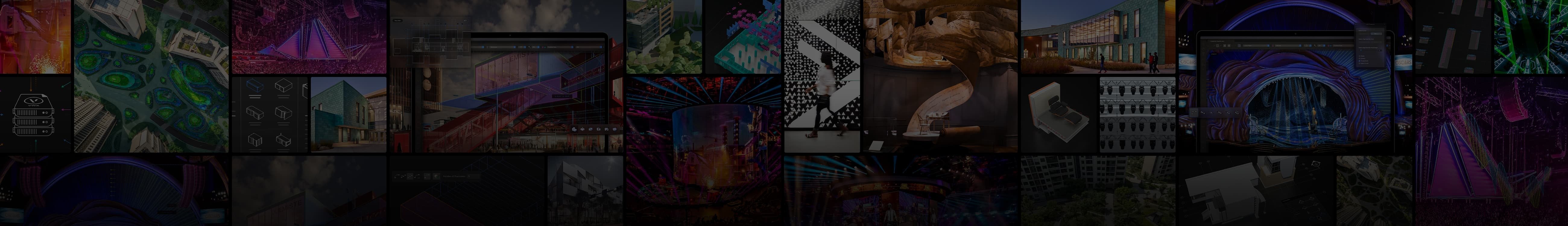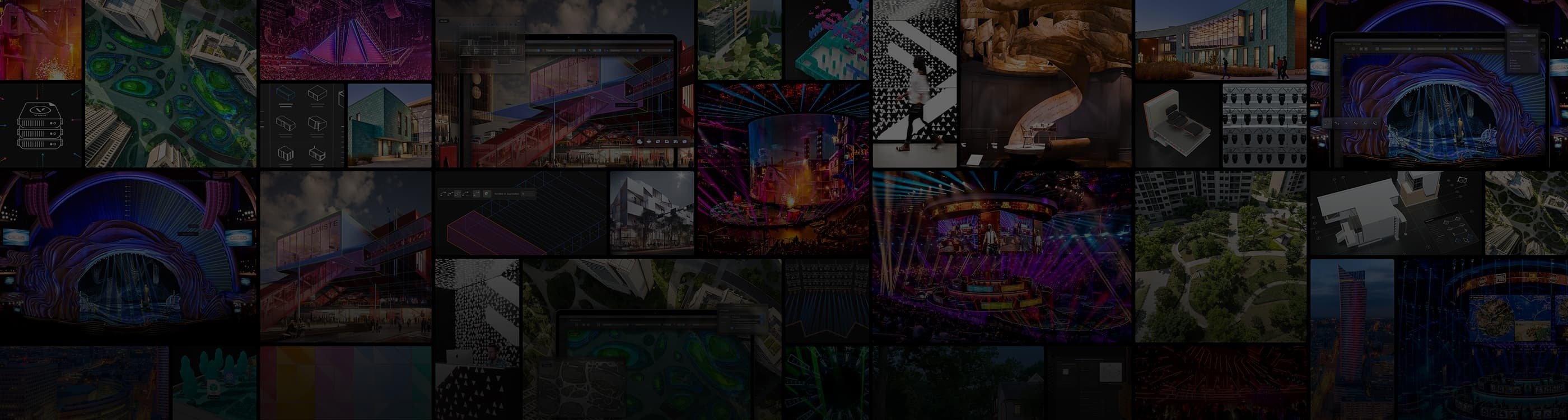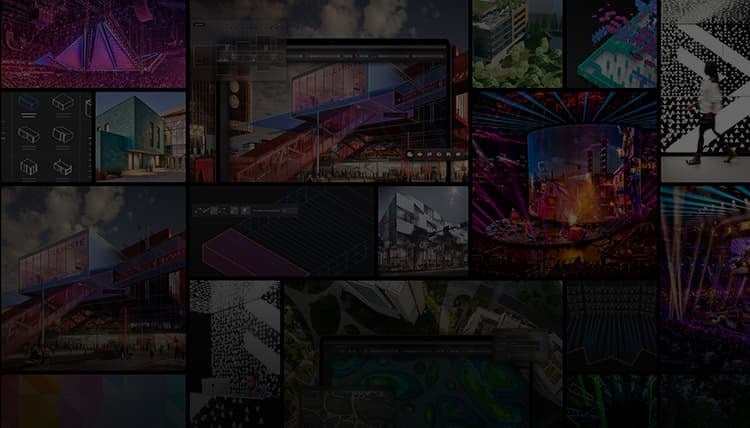Vectorworks in-person training is here!
LANDMARK ADVANCED WORKFLOW – BASE FILE TO SCHEMATIC DESIGN PROCESS (2-day)
Course Information
Audience: Landscape Architects and Designers
Date: 01/22/24 - 01/23/24
Time: 9:00 AM – 5:00 PM EST
Cost: $900
Location: 8621 Robert Fulton Dr., Suite 200, Columbia, MD 21046
Description
All great designs start with quality base files. This course will cover many advanced options for generating and importing site information from imagery to PDFs, DWGs, GIS data, and so much more. From the start, learn to utilize these methods in an effective manner to achieve a highly productive workflow for base file setup.
Next, you will explore design progression, from concept through schematic design. The progression of a design can sometimes be confusing. We will demystify the process while showing best practices for your workflow. We will start with a concept drawing while adding found data and mining any data necessary for context. From there, we will discuss using many of Vectorworks Landmark's advanced tools to move efficiently to the schematic phase, including renders, while covering rapid design alterations. We will show how to effectively leverage the advanced components of Vectorworks to make this painless and profitable for you and your firm.
Learning Objectives
- Manage imported DWG, Shapefiles, images, and PDF files through import settings, visibility controls, and other attribute preferences to improve file base setup.
- Learn the GIS tools for generating site context.
- Understand parametric design techniques used in different stages of design, capitalizing on what is necessary per stage.
Prerequisites
- We highly recommend the completion of the Vectorworks Core Concepts Class and/or successful completion of the Vectorworks Core Associate Certification and the Vectorworks Landmark Professional Certification.
LANDMARK ADVANCED WORKFLOW – SITE GRADING (1-day)
Course Information
Audience: Landscape Architects and Designers
Date: 01/24/24
Time: 9:00 AM – 5:00 PM EST
Cost: $450
Location: 8621 Robert Fulton Dr., Suite 200, Columbia, MD 21046
Description
Let’s face it: Grading Happens!
In this course, we will take a deep dive into site grading and the process of using advanced landmark tools to grade a site properly and effectively. Starting with a basic schematic design, you will learn to use site modifiers, walls, hardscapes, stakes, and more to achieve a final grading plan.
Learning Objectives
- Learn how to generate a Site Model and configure its settings.
- Become proficient using Site Modifiers and Stakes.
- Explore additional techniques to create grades.
- Utilize Hardscapes and Landscape Areas to modify the site.
Prerequisites
- We highly recommend the completion of the Vectorworks Core Concepts Class and/or successful completion of the Vectorworks Core Associate Certification and the Vectorworks Landmark Professional Certification.
LANDMARK ADVANCED WORKFLOW – DATA MINING & GRAPHICS (2-day)
Course Information
Audience: Landscape Architects and Designers
Date: 01/25/24 - 01/26/24
Time: 9:00 AM – 5:00 PM EST
Cost: $900
Location: 8621 Robert Fulton Dr., Suite 200, Columbia, MD 21046
Description
Creating a schematic design in 2D and even 3D is great, but then what? Mining Data from the design at every stage is essential and even a necessity. From Record Formats to Worksheets and even Data Visualizations, you will become proficient in collecting, analyzing, and documenting the embedded data within your design.
Designing a site is one thing, but how about those graphics? Everyone has their “style” and their “look”! In this course, you will deeply dive into creating unique graphics that highlight your designs. In addition, you will also learn how to automate many standard practices and methods, making you more efficient and more profitable.
Learning Objectives
- Understand how to extract embedded data and assign custom data to design elements.
- Become proficient at reporting data through worksheets, graphic legends, data visualization, and more.
- Learn how to create a custom look for your illustrative designs.
- Utilize efficient workflows to automate the creation of construction documentation graphics.
Prerequisites
- We highly recommend the completion of the Vectorworks Core Concepts Class and/or successful completion of the Vectorworks Core Associate Certification and the Vectorworks Landmark Professional Certification.
Additional Information
For all attendees, lunch, coffee, and snacks will be provided.
iMac computers preloaded with current Vectorworks software will be provided for each classroom training attendee. Workshop participants who want to work on their machine must bring their laptop computer with the software installed. The software may either be your registered license, or you may obtain and install a functional evaluation copy before arriving for the course. We will not issue refunds due to malfunctions of software installed on personal laptops. The course instructor is not available or responsible for troubleshooting or servicing personal laptops, nor is the trainer responsible for technical problems experienced during the course due to individual computer hardware or software malfunctions. Detailed information on downloading the software will be emailed and found in your registration confirmation.
Refund and Cancellation policy
Due to limited seating, class registration fees are non-refundable. However, upon request, your purchase can be used towards purchasing a future class. Classes may be subject to cancellation. Cancellations are determined by five (5) business days before the class starts. Registrants will be notified by email, and a full refund will be issued in the event of a cancellation.
Sign up now
Please note that the spaces are limited and will be allocated on a first-come, first-serve basis.

.svg)