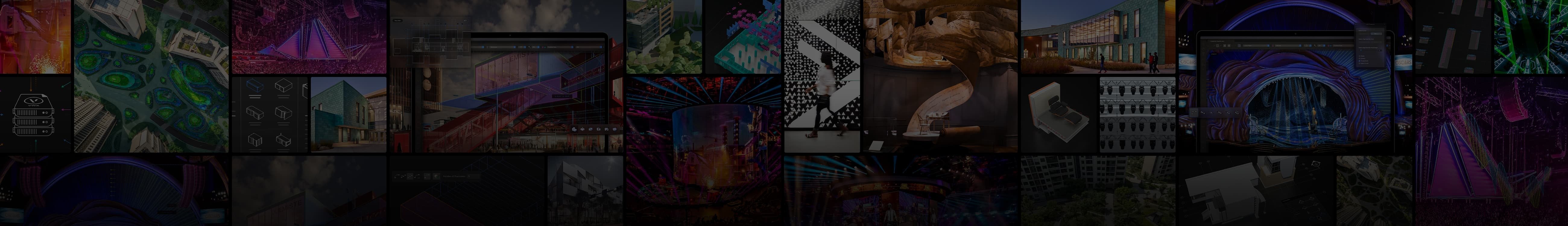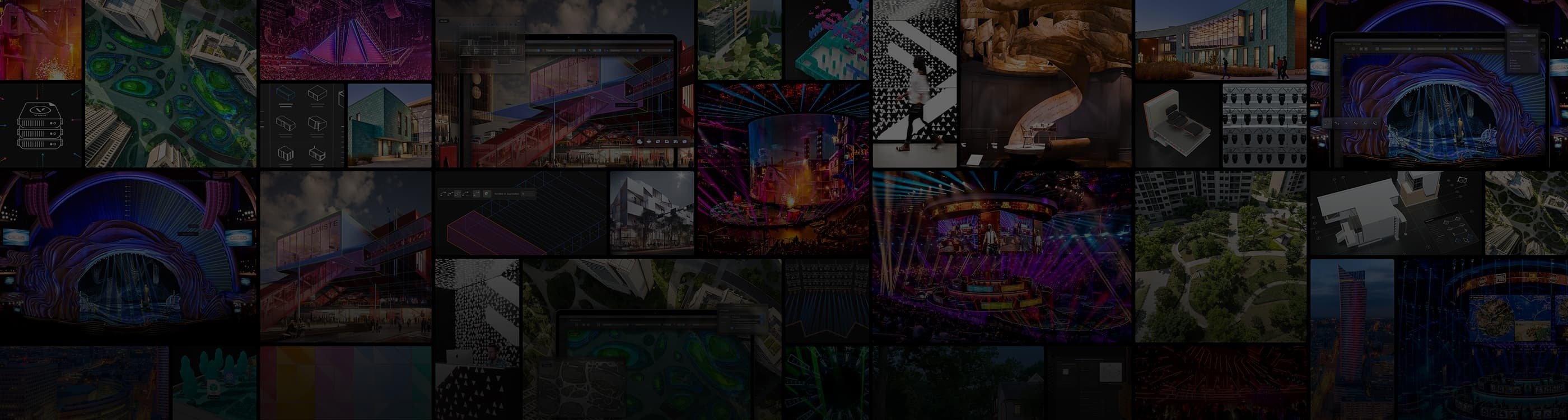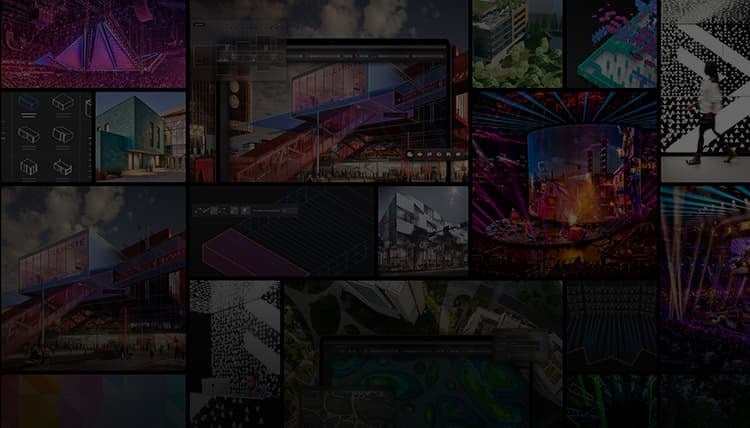Vectorworks in-person training is here!
LANDMARK REGIONAL CLASS
Special - 20% discount limited time only!
VECTORWORKS QUICKSTART - 1 Day Class
Course Information
Audience: Landscape Architect and Designers
Date: 12/09/2024
Time: 8:00 AM – 4:00 PM PST
Cost: $450 DISCOUNT $360.00
Location: Springhill Suites Seattle Downtown
This class is designed for new users or those interested in moving to Vectorworks. In this class, we will learn to start a file. Draw a simple 2D base and simple concept design. From there, we will understand 2D to 3D and the relationship of objects. Once this is done, we will pull design data and create our output sheets with documentation. We will also discover rendered 3D Views for presentation.
This class is a great way to start and run through how Vectorworks functions, giving new users an understanding of workflow and preparing them for more in-depth training.
Prerequisites
- General understanding of basic drafting concepts, such as plan and elevation projections, scale and actual size, and drawing units.
- Active Vectorworks Landmark, Design Suite, or Evaluation license.
- Laptop
SITE BASE GENERATION - 2 Day Class
Course Information
Audience: Landscape Architect and Designers
Date: 12/10/2024 - 12/11/2024
Time: 8:00 AM – 4:00 PM PST
Cost: $900 DISCOUNT $720.00
Location: Springhill Suites Seattle Downtown
Day 1 - Georeferencing - Location and External Source Data Input
Starting your file with a proper workflow is critical. Here we will begin our workflow with a best practices base file. We will Georeference and Geolocate the project site. We will learn the process of binding design layers to external sources to quickly add site information and data. Then we will discover best methods for importing other outside resources such as point-clouds, shape-files, existing tree surveys, PDFs, and more. Starting with a data-rich base helps create a successful design.
This course provides a proficient understanding of the site base segment in the site design process and prepares you for Site Analysis and Concept Design phase.
Day 2 - DWG Imports, File Referencing, and Site Model Creation
This class covers DWG imports, best practices, and management of these widely used files. We will learn in-depth DWG layer management and graphic controls. With some external consultants, continual changes to their files are a constant. We will learn efficient workflows for managing this situation, allowing you to concentrate on design and not updating their files for your usage. With our site data set in our base file, we will finalize this design phase by creating our site model, leading you to an effective site analysis process.
This course provides a proficient understanding of the site base segment in the site design process and prepares you for Site Analysis and Concept Design phase.
Prerequisites
- We highly recommend completing the Vectorworks Core Concepts class and/or the on-demand Vectorworks Core Associate Certification.
- Active Vectorworks Landmark or Design Suite License.
- Laptop
SCHEMATIC 3D DESIGN & PRESENTATION - 2 Day Class
Course Information
Audience: Landscape Architect and Designers
Date: 12/12/2024 - 12/13/2024
Time: 8:00 AM – 4:00 PM PST
Cost: $900 DISCOUNT $720.00
Location: Springhill Suites Seattle Downtown
Day 1 - Site Modeling
In this course, we will discover how to take a 2D concept drawing into a 3D schematic design. We will cover 3D site grading and the landmark toolsets to achieve our desired outcome. Of course, there are the graphics necessary to create your look, so a targeted discussion on texture creation and graphics will coincide with the programming, allowing you to work effortlessly during this segment of the design process.
This course provides a proficient understanding of the schematic segment in the site design process and prepares you for the Design Development phase.
Day 2 - Site Data and Presentation
After a schematic design is completed, a cost analysis and presentation can be prepared. In this class, we will apply record formats and use built-in pricing tools to generate an estimated project cost. With our project estimated, we will move to presentation output. Here, we will create 3D renders and infographic presentation boards for printed output and learn how to process these on the Vectorworks Cloud. We will also look at other presentation mediums, such at video walk-throughs and augmented reality, all in Vectorworks Cloud services and Vectorworks Nomad.
Prerequisites
- We highly recommend completing the Vectorworks Core Concepts class and/or the on-demand Vectorworks Core Associate Certification.
- Active Vectorworks Landmark or Design Suite License.
- Laptop
Additional Information
Participants must bring their laptop computer with the software installed. The software may either be your registered license, or you may obtain and install a functional evaluation copy before arriving for the course. We will not issue refunds due to malfunctions of software installed on personal laptops. The course instructor is not available or responsible for troubleshooting or servicing personal laptops, nor is the trainer responsible for technical problems experienced during the course due to individual computer hardware or software malfunctions. Detailed information on downloading the software will be emailed and found in your registration confirmation.
Refund and Cancellation policy
Due to limited seating, class registration fees are non-refundable. However, upon request, your purchase can be used towards purchasing a future class. Classes may be subject to cancellation. Cancellations are determined by five (5) business days before the class starts. Registrants will be notified by email, and a full refund will be issued in the event of a cancellation.
Sign up now
Please note that the spaces are limited and will be allocated on a first-come, first-serve basis.

.svg)