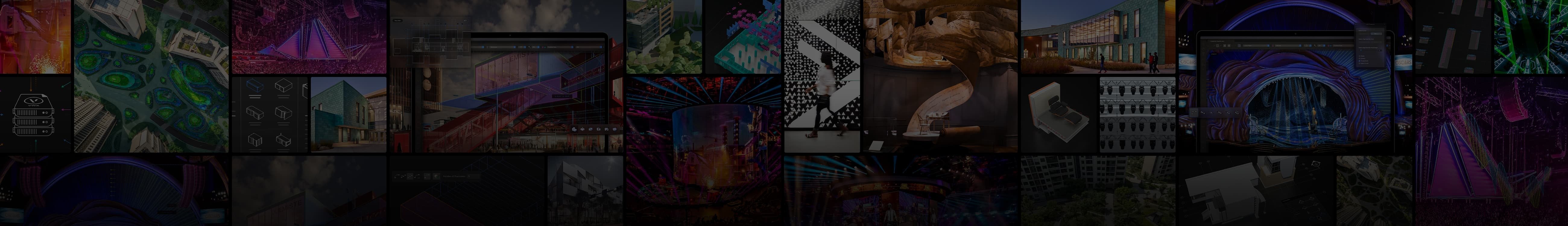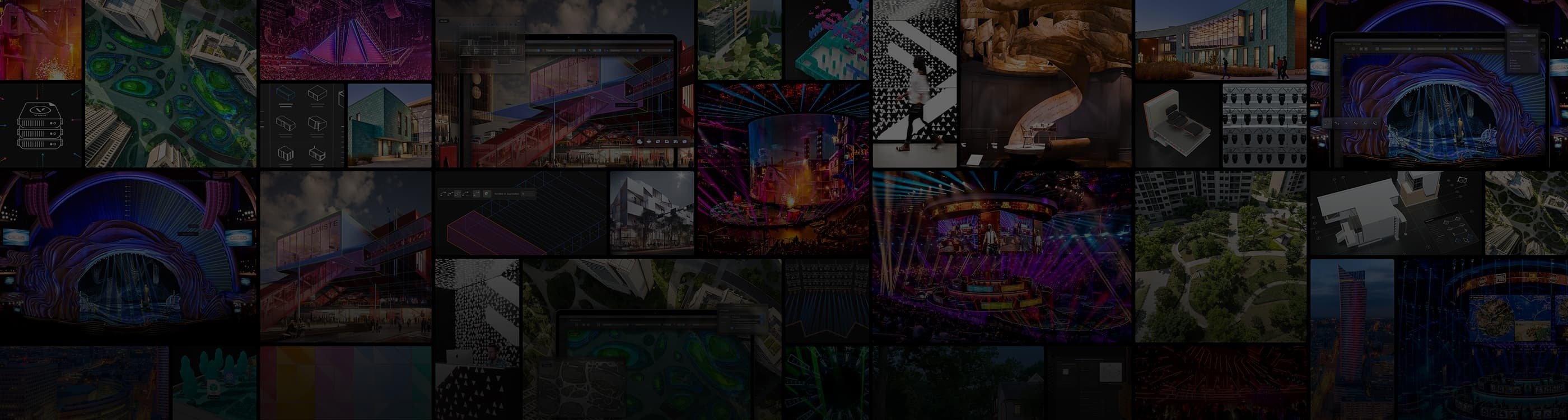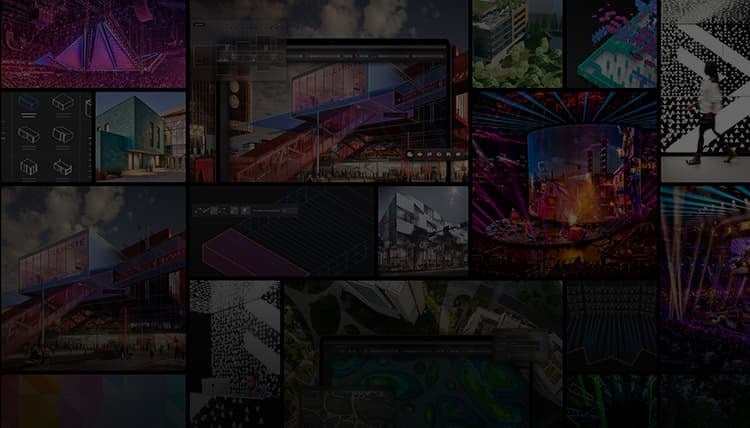Vectorworks in-person training is here!
Special - 20% discount limited time only!
CORE CONCEPTS
Course Information
Audience: All Industries
Date: 07/14/25 - 07/15/25
Time: 8:00 AM – 4:00 PM PT
Cost: $900 - Special $720
Location: 477 S. Raymond Ave. Pasadena, CA 91105
Audience
This two-day Vectorworks training class is designed for new users from any industry. If you’re an existing user who is self-taught but feels there are gaps in your knowledge, this class is also a great fit for you.
Description
This training will help you build a strong foundation and enhance your skills. We’ll cover core concepts, tools, and commands essential for your work—whether you’re focused on buildings and interiors (Architect), parks and landscapes (Landmark), or events and entertainment (Spotlight). Expect hands-on instruction that will guide you through creating, editing, and publishing your designs.
The first day will introduce the user interface and basic 2D operations. You’ll learn how to create and edit objects while keeping your files organized and using features for efficient documentation. The second day will introduce 3D and hybrid 2D/3D objects, explore the Vectorworks symbol libraries, and review procedures for importing DWGs, PDFs, and image files.
Learning Objectives
We hope you can join us for this valuable learning experience. By the end of the class, you will be able to:
- Use essential tools and commands to create and edit 2D, 3D, and hybrid 2D/3D objects.
- Organize the contents of your design to make your workflow more efficient.
- Access the default resource libraries and deploy ready-made assets to enhance your designs.
- Import external documents to provide context and jump-start your efforts.
- Annotate and publish an array of 2D and 3D representations of your project.
Prerequisites
A good grasp of basic drafting concepts, including drawing plans and elevations, is recommended.
Additional Information
Workshop participants must bring their laptop computer and Vectorworks 2025 software installed. The software may either be your registered license, or you may obtain and install a functional evaluation copy before arriving for the course. We will not issue refunds due to malfunctions of software installed on personal laptops. The course instructor is not available or responsible for troubleshooting or servicing personal laptops, nor is the trainer responsible for technical problems experienced during the course due to individual computer hardware or software malfunctions. Detailed information on downloading the software will be emailed and found in your registration confirmation.
Refund and Cancellation Policy
Due to limited seating, class registration fees are non-refundable. However, upon request, your purchase can be used towards purchasing a future class. Classes may be subject to cancellation. Cancellations are determined by five (5) business days before the class starts. Registrants will be notified by email, and a full refund will be issued in the event of a cancellation.
------------------------------------------------
RESOURCE DEVELOPMENT AND MANAGEMENT FOR SITE
Course Information
Description
In this comprehensive class, you will delve into the intricacies of resource creation and management for your landscape design. You will begin by acquiring a thorough understanding of efficient methods for generating the fundamental building blocks of custom parametric resources. This will encompass not only the creation of resources such as walls, hardscapes, landscape areas, and plants, but also the development of sophisticated graphic methodologies to generate highly illustrative, 2D, and 3D resources that you will be proud of.
Beyond the parametric resources, Vectorworks boasts an extensive library of 2D and 3D symbols. You will learn how to navigate through this vast library and select and utilize the essential components that we will regularly employ. Subsequently, you will explore the Resource Manager to optimize your workflow and streamline processes.
You will go beyond the built-in symbol resources within Vectorworks. You’ll learn how to create your own 2D and 3D symbols, customizing them to meet your specific needs. This knowledge will give you exceptional resource creation capabilities. In essence, this class serves as the ultimate guide to elevating your company and designs to new heights, positioning you as a prominent design leader.
Learning Objectives
We hope you can join us for this valuable learning experience. By the end of the class, you will be able to:
- Learn to create resources such as walls, Hardscapes, Landscape Areas, and plants.
- Learn to embed graphics within your resources to create highly illustrative plans.
- Learn to create custom 2D and 3D illustrative symbols.
- Learn to manage resources in the Resource Manager efficiently for best company workflows.
Prerequisites
This is an intermediate-level class. Attendees should be proficient with core Vectorworks tools, commands, workflows, and the user interface. In addition, familiarity with Vectorworks Landmark tools and commands will be helpful. Completing the Vectorworks Core Associate Certification and Vectorworks Landmark Professional Certification classes will help prepare you for this class.
Additional Information
Workshop participants must bring their laptop computer and Vectorworks Landmark or Design Suite 2025 software installed. The software may either be your registered license, or you may obtain and install a functional evaluation copy before arriving for the course. We will not issue refunds due to malfunctions of software installed on personal laptops. The course instructor is not available or responsible for troubleshooting or servicing personal laptops, nor is the trainer responsible for technical problems experienced during the course due to individual computer hardware or software malfunctions. Detailed information on downloading the software will be emailed and found in your registration confirmation.
Refund and Cancellation Policy
Due to limited seating, class registration fees are non-refundable. However, upon request, your purchase can be used towards purchasing a future class. Classes may be subject to cancellation. Cancellations are determined by five (5) business days before the class starts. Registrants will be notified by email, and a full refund will be issued in the event of a cancellation.
Sign up now
Please note that the spaces are limited and will be allocated on a first-come, first-serve basis.

.svg)