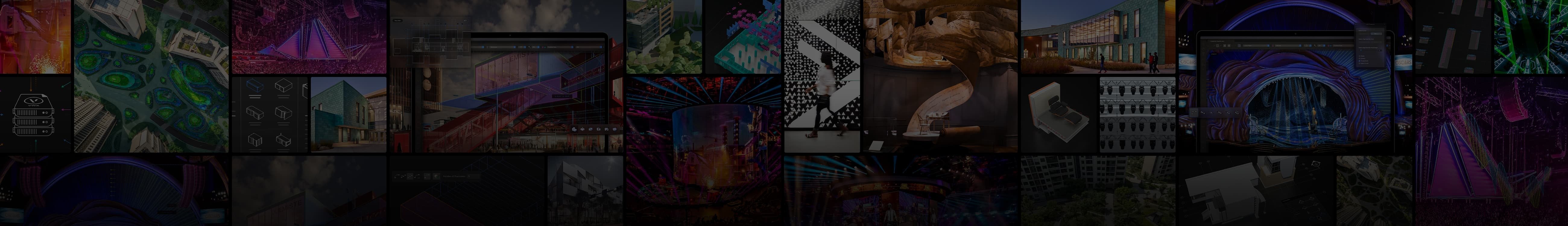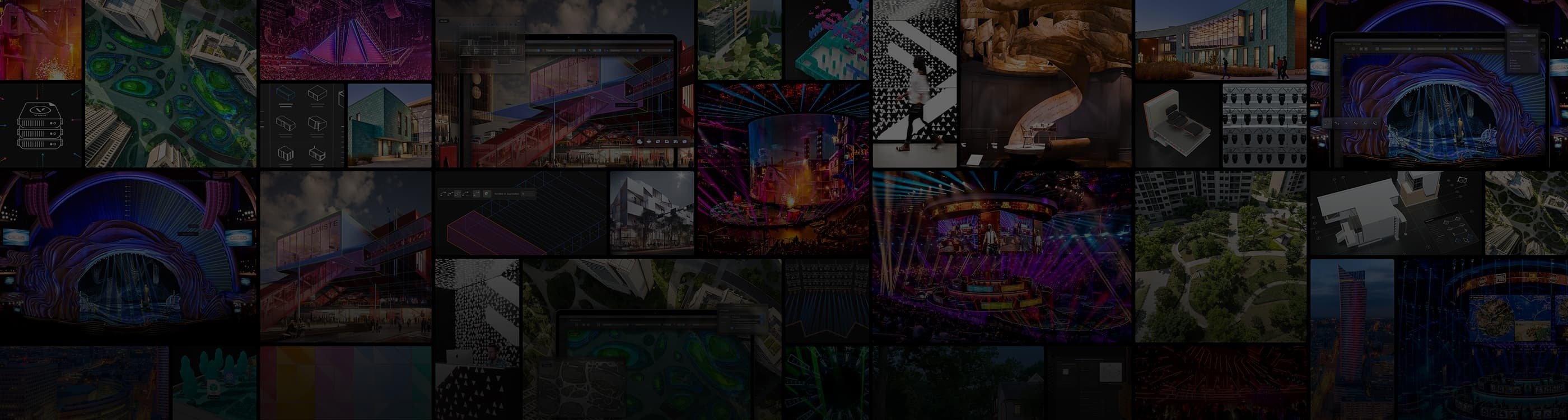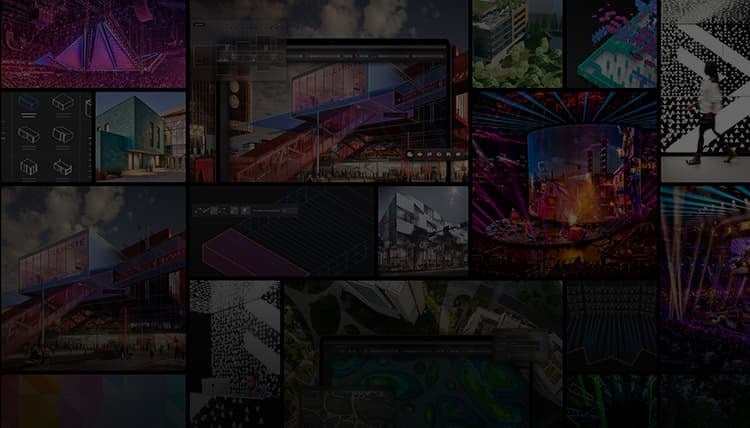Vectorworks in-person training is here!
Special - Register by 1st October for a 20% discount!
Are you new to Vectorworks and want to learn the software from scratch, or do you want to enhance your design skills and take your project to the next level? Then this training is for you!
Vectorworks in-person training is created for all industries.
- Building Industry
- Interiors Industry
- Entertainment & Events Industry
- Landscape Industry
CORE CONCEPTS
Course Information
Date: 21/10/24 - 22/10/24
Time: 9:30 AM - 4:30 PM BST
Cost: £700.00 - Special £560.00
Location: St Peters House, Oxford Square, Oxford Street, Newbury RG14 1JQ
Description
Learn how to utilise tools, menu commands, and organise your designs in Vectorworks software. Core Concepts starts from the ground up, teaching you the skills needed to become a Vectorworks pro. Make use of 2D and 3D modelling techniques to help master the Vectorworks platform. Through interactive training, you will confidently learn the essential knowledge needed to operate Vectorworks software.
This course provides a solid foundation of Vectorworks skills and will help you prepare for the Vectorworks Core Associate Certification exam.
Learning Objectives
- Explore the Vectorworks interface and learn how to navigate your designs.
- Understand the hybrid design processes by integrating 2D and 3D drawing concepts into your designs.
- Learn how to create and manage drawing resources, such as hatches, tiles, fills, line types, and symbols, and access industry-essential resources.
- Identify file organisational structure by exploring the usage of Classes and Design Layers.
- Utilise Sheet Layers and Viewports to document and present your designs.
Prerequisites
- General understanding of basic drafting concepts, such as plan and elevation projections, scale and actual size, and drawing units.
- Laptop with Vectorworks 2024 installed.
CREDITS
For most industry bodies, structured training counts towards your required CPD hours, but please check your own membership to confirm.
Additional Information
For all attendees, coffee and snacks will be provided.
We may be able to provide a computer upon request for this training on a first-come, first-serve basis. However, we encourage participants to bring their laptop computer with the software installed. The software may either be your registered licence , or you may obtain and install an evaluation copy before arriving for the course. We will not issue refunds due to malfunctions of software installed on personal laptops. The course instructor is not available or responsible for troubleshooting or servicing personal laptops, nor is the trainer responsible for technical problems experienced during the course due to individual computer hardware or software malfunctions. Detailed information on downloading the software will be emailed and found in your registration confirmation.
Refund and Cancellation policy
Due to limited seating, class registration fees are non-refundable. However, upon request, your purchase can be used towards purchasing a future class. Classes may be subject to cancellation. Cancellations are determined by five (5) business days before the class starts. Registrants will be notified by email, and a full refund will be issued in the event of a cancellation.
Sign up now
Please note that the spaces are limited to 10 people and will be allocated on a first come, first serve basis.

.svg)