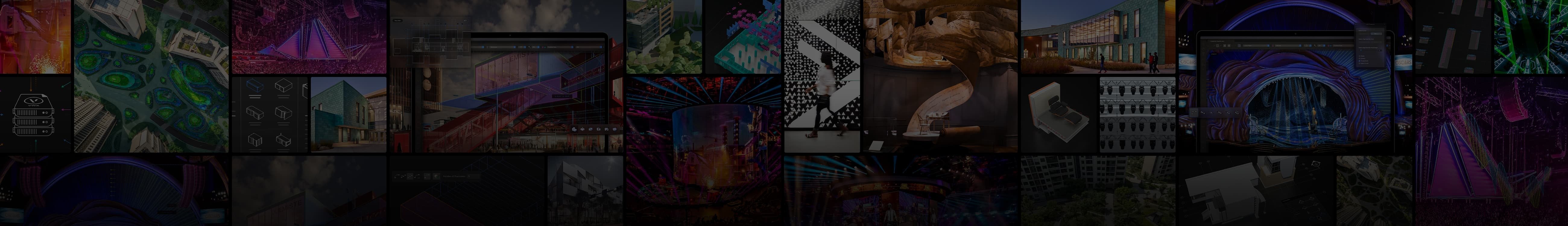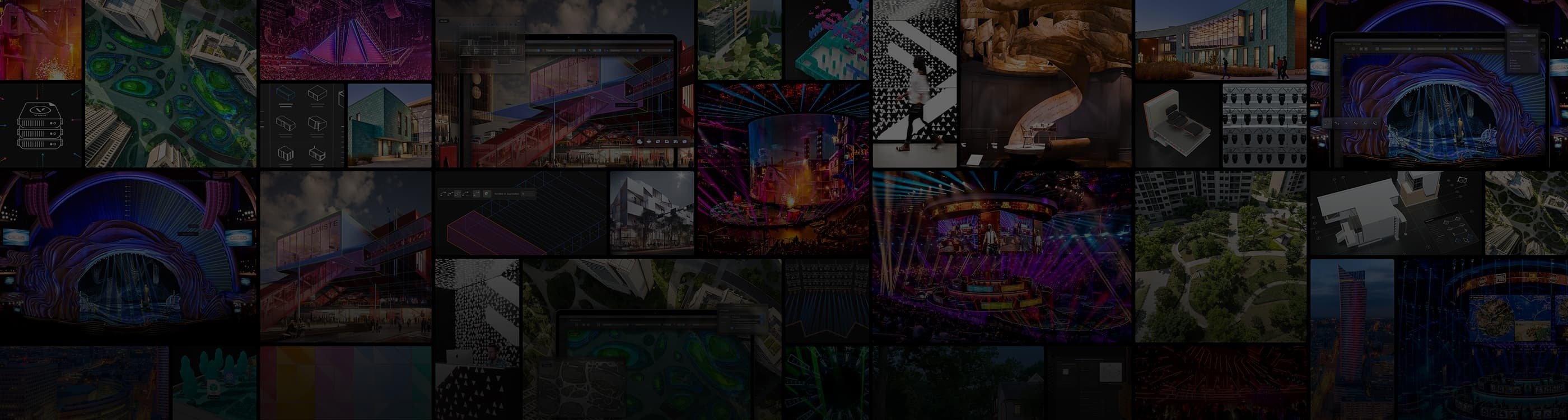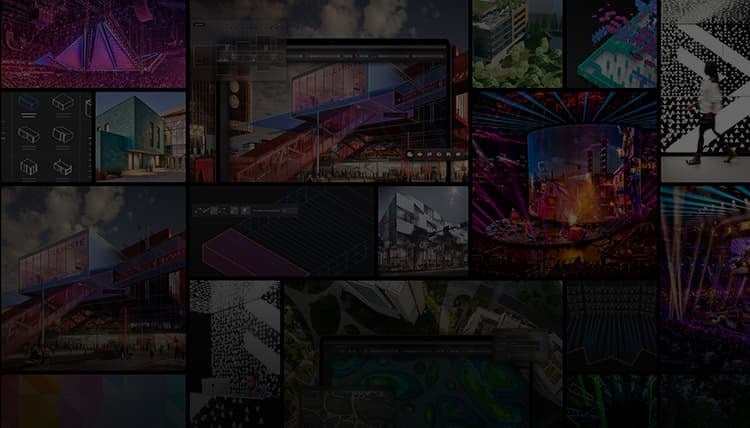Vectorworks in-person training is here!
Special - 20% discount limited time only!
CORE CONCEPTS
Course Information
Audience: All Industries
Date: 06/24/24 - 06/25/24
Time: 8:30 AM – 4:30 PM CDT
Cost: $900 Special $720
Location: Residence Inn by Marriott St. Paul Woodbury, 205 Radio Dr, Woodbury, MN 55125
Description
Learn how to utilize tools, menu commands, and organize your designs in Vectorworks software. Core Concepts starts from the ground up, teaching you the skills needed to become a Vectorworks pro. Make use of 2D drawing techniques to help master the Vectorworks platform. Through interactive training, you will confidently learn the essential knowledge needed to operate Vectorworks software.
This course provides a solid foundation of Vectorworks skills and will help you prepare for the Vectorworks Core Associate Certification exam.
Learning Objectives
- Explore the Vectorworks interface and learn how to navigate your designs.
- Understand the basic design processes by integrating advanced drafting tools into your designs.
- Learn how to create and manage drawing resources, such as hatches, tiles, fills, line types, and symbols, to enhance your drafting experience.
- Identify file organizational structure by exploring the usage of Classes and Design Layers.
- Utilize Sheet Layers and Viewports to document and present your designs.
Prerequisites
General understanding of basic drafting concepts, such as plan and elevation projections, scale and actual size, and drawing units.
Continuing Educational Units
-
16 AIA LUs
-
A CES PDHs
-------------------------------------------------
BUILDING AND SITE MODELING BASICS
Course Information
Audience: All Industries
Date: 06/26/24 - 06/27/24
Time: 8:30 AM – 4:30 PM CDT
Cost: $900 Special $720
Location: Residence Inn by Marriott St. Paul Woodbury, 205 Radio Dr, Woodbury, MN 55125
Day 1 - Building Basics
Description
For many of our customers, buildings are not the primary focus of their design endeavors. And yet, they require buildings to provide essential context. A theater sets the stage for live events. A house and garage frame a lush landscape area. In numerous scenarios like these, buildings inform both how a design is developed and how a design is communicated.
You may know that Vectorworks has a set of tools and commands dedicated to building modeling. However, you may not realize these were designed to be user-friendly and accessible, even for non-specialists. In this one-day class, we'll introduce you to the basics of building modeling, from creating 3D building forms from 2D shapes to refining details and applying the textures that give your design presentations a compelling sense of reality.
Learning Objectives
- Use Building Shell tools and Architectural commands to develop a simple building model.
- Modify the geometry and graphic attributes of the model for more fidelity to real-world conditions.
- Publish design documents to communicate your creative work.
Day 2 – Site Modeling Basics
Description
Let’s face it! Grading happens! Join us for a comprehensive exploration of site grading, where we delve deep into the process of utilizing Vectorworks’ advanced tools to grade a site with precision and efficiency. During this class, we will transform a basic schematic design into fully realized grading plans, utilizing site modifiers, walls, hardscapes, stakes, and more. Gain the skills and expertise needed to navigate the complexities of site grading and produce exceptional results in your projects.
Learning Objectives
- Understand how to generate and configure a Site Model in Vectorworks.
- Demonstrate proficient use of Site Modifiers and Stake objects.
- Create and configure Grade objects.
- Utilize Hardscapes and Landscapes Areas to modify the site.
Prerequisites
- Completion of the Vectorworks Core Concepts class and/or successful completion of the Vectorworks Core Associate Certification.
Additional Information
Participants must bring their laptop computer with the software installed. The software may either be your registered license, or you may obtain and install a functional evaluation copy before arriving for the course. We will not issue refunds due to malfunctions of software installed on personal laptops. The course instructor is not available or responsible for troubleshooting or servicing personal laptops, nor is the trainer responsible for technical problems experienced during the course due to individual computer hardware or software malfunctions. Detailed information on downloading the software will be emailed and found in your registration confirmation.
Refund and Cancellation policy
Due to limited seating, class registration fees are non-refundable. However, upon request, your purchase can be used towards purchasing a future class. Classes may be subject to cancellation. Cancellations are determined by five (5) business days before the class starts. Registrants will be notified by email, and a full refund will be issued in the event of a cancellation.
Sign up now
Please note that the spaces are limited and will be allocated on a first-come, first-serve basis.

.svg)