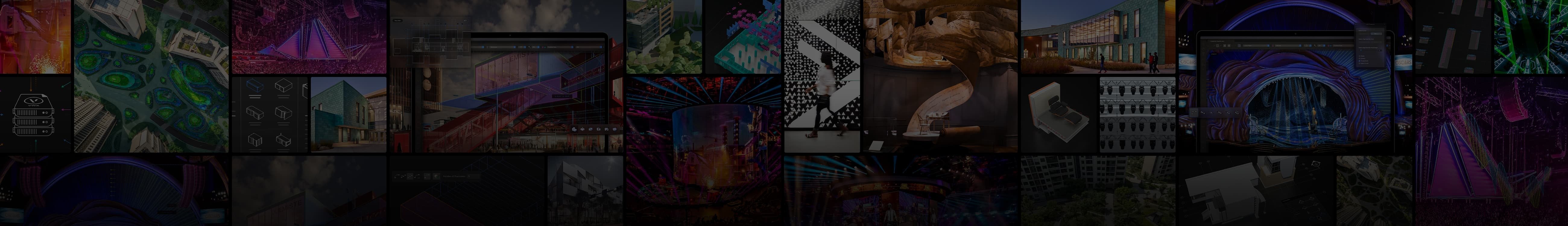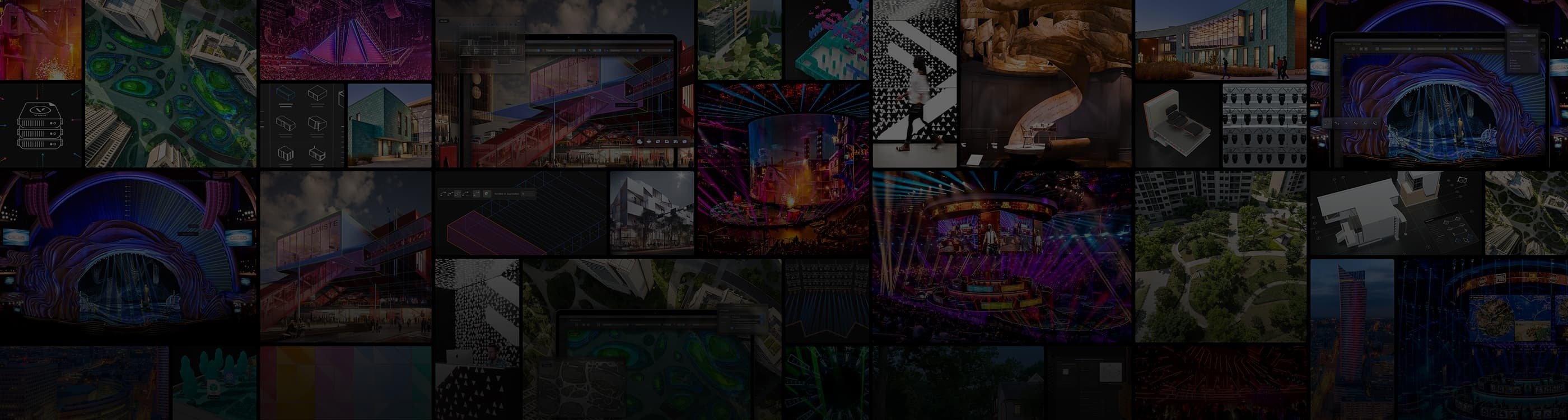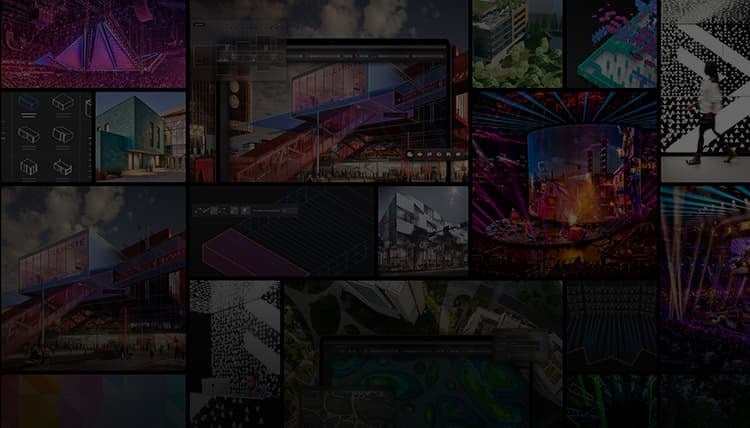Vectorworks in-person training is here!
Special - 20% discount limited time only!
CORE CONCEPTS
Course Information
Audience: All Industries
Date: 12/10/24 - 12/11/24
Time: 9:00 AM – 5:00 PM EDT
Cost: $900 Special $720
Location: 8621 Robert Fulton Dr Suite 200, Columbia, MD 21046, United States
Audience
This two-day Vectorworks training class is designed for new users from any industry. If you’re an existing user who is self-taught but feels there are gaps in your knowledge, this class is also a great fit for you.
Description
This training will help you build a strong foundation and enhance your skills. We’ll cover core concepts, tools, and commands essential for your work—whether you’re focused on buildings and interiors (Architect), parks and landscapes (Landmark), or events and entertainment (Spotlight). Expect hands-on instruction that will guide you through creating, editing, and publishing your designs.
The first day will introduce the user interface and basic 2D operations. You’ll learn how to create and edit objects while keeping your files organized and using features for efficient documentation. The second day will introduce 3D and hybrid 2D/3D objects, explore the Vectorworks symbol libraries, and review procedures for importing DWGs, PDFs, and image files.
Learning Objectives
We hope you can join us for this valuable learning experience. By the end of the class, you will be able to:
- Use essential tools and commands to create and edit 2D, 3D, and hybrid 2D/3D objects.
- Organize the contents of your design to make your workflow more efficient.
- Access the default resource libraries and deploy ready-made assets to enhance your designs.
- Import external documents to provide context and jump-start your efforts.
- Annotate and publish an array of 2D and 3D representations of your project.
Prerequisites
A good grasp of basic drafting concepts, including drawing plans and elevations, is recommended.
Additional Information
This two-day class consists of ten instructional sessions, each an hour long. There will be five sessions on the first day and five on the second. Each session will be followed by a 10-minute break, except for the third session of each day, which will be followed by a one-hour lunch break. Both days will end with an hour-long workshop, allowing you to practice independently and receive feedback from the instructor.
Continuing Educational Units
-
16 AIA LUs
-
A CES PDHs
-------------------------------------------------
BUILDING BASICS
Course Information
Audience: All Industries
Date: 12/12/24 - 12/13/24
Time: 9:00 AM – 5:00 PM EDT
Cost: $900 Special $720
Location: 8621 Robert Fulton Dr Suite 200, Columbia, MD 21046, United States
Audience
This building modeling class is for all Vectorworks users, no matter your industry.
Description
Vectorworks offers powerful tools for building modeling, providing you with significant advantages in your workflows. And even if buildings aren't the focus of your project, they still often play a vital role. Just think about it. A row of townhomes frames an urban park. A theater sets the stage for live performances. And in so many similar cases, buildings help shape how you develop and present your ideas.
In this two-day class, we'll cover the basics of building modeling. You'll learn how to create parametric objects, add details, and apply textures to make your presentations more realistic and engaging. On the first day, we'll focus on building the model from the base context and developing the walls, floors, ceilings, and roofs. On the second day, we'll add doors, windows, stairs, and railings before setting up rendered views of the project.
Learning Objectives
We hope you can join us for this valuable learning experience. By the end of the class, you will be able to:
- Import relevant site context for your project.
- Use the Building Shell toolset and Architectural commands to develop a building model.
- Modify the geometry and graphic attributes of your model to better reflect real-world conditions.
- Add sunlight, shadows, and cameras to frame your views.
- Publish design documents to effectively communicate your creative work.
Prerequisites:
Attendees should be familiar with the Vectorworks user interface and comfortable using most 2D tools and commands. Completing the Vectorworks Core Concepts class or the Vectorworks Core Associate Certification on-demand will prepare you for this class.
Additional Information
This two-day class consists of ten instructional sessions, each an hour long. There will be five sessions on the first day and five on the second. Each session will be followed by a 10-minute break, except for the third session of each day, which will be followed by a one-hour lunch break. Both days will end with an hour-long workshop, allowing you to practice independently and receive feedback from the instructor.
Note
Lunch, coffee, and snacks will be provided for all attendees.
iMac computers preloaded with current Vectorworks software will be provided for each classroom training attendee. Workshop participants who want to work on their machine must bring their laptop computer with the software installed. The software may either be your registered license or you may obtain and install a functional evaluation copy before arriving for the course. We will not issue refunds due to malfunctions of software installed on personal laptops. The course instructor is not available or responsible for troubleshooting or servicing personal laptops, nor is the trainer responsible for technical problems experienced during the course due to individual computer hardware or software malfunctions. Detailed information on downloading the software will be emailed and found in your registration confirmation.
Refund and Cancellation policy
Due to limited seating, class registration fees are non-refundable. However, upon request, your purchase can be used to purchase a future class. Classes may be subject to cancellation. Cancellations are determined by five (5) business days before the class starts. Registrants will be notified by email, and a full refund will be issued in the event of a cancellation.
Sign up now
Please note that the spaces are limited and will be allocated on a first-come, first-serve basis.

.svg)